90 percent of the games has a loading screen. The waiting time could be long depending on what is loading in the back and players might get bored. To fix this problem, it is great for game developers to go creative with the loading screen. Maybe add some cool concept art, or add some tips for the gameplay, maybe a hint for the next level? etc.
Example1:Torchlight

Torchlight is an Action RPG where the player can choose from different classes and explore the world with fun quests to accomplish and dungeons to explore. What the game stands out, not only the art style but also the loading screen. Each loading screen contains a small tip for you to learn the game. Sometimes, the tips are some shortcuts, sometimes, are some NPC locations, etc.
Portal 2
One thing that everyone loves about the Portal series is the ever-condescending and increasingly threatening remarks from the story's omnipresent antagonist GLaDOS. The malevolent AI badgers and berates the player every step of the way as they solve puzzles and evade traps. Not only are the stages engaging, but the hilarious nature of the writing makes the game hard to put down. The developers capitalized on this by ingeniously disguising loading screens as elevator rides in which the player gets to listen to more of GLaDOS' (and sometimes Wheatley's) sadistic ramblings. Players hardly notice that any time went by at all as they are seemingly seamlessly dropped off at the next level of the game.
Rogue Legacy
The tips given on loading screens in this game are useful both as a refresher for previously explained mechanics but also as tips on finding weak points for certain enemies, or unique ways the player can interact with objects in the environment. This is beneficial in two main ways. Players who are returning to the game may not recall all of the mechanics explained in the beginning of the game, having tips for these basic mechanics on loading screens are a non-intrusive way to remind the player of these mechanics. The second benefit is the explanation of interactions which are not given anywhere else in the game, for example by giving the player information that a certain class of enemy is weak to the attack of a certain class of character.
Mass Effect 2
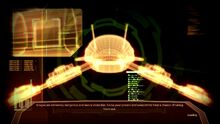
Like the other two games in this series, Mass Effect 2 has some long loading times. The screens used for these periods help to distract from the wait. Oftentimes, the player can see the blueprints for their current location and, by doing so, see the game from a different perspective. More importantly, these screens contain helpful tips for gameplay. At times, these tips can give information to the player on how to improve their strategies in ways that they hadn’t previously thought of, improving the overall experience of the game.
The elder scrolls V: Skyrim

In The elder scrolls V: Skyrim, when you enter the game or fast travel, there will always be a loading screen. In this screen, players can see some gameplay tips or some history of the world. So in this way, players can make full use of the loading time to know the game better. Either gameplay tips or histories will help players engage more into the game. So obviously, it's better than just let players keep waiting when the game is loading.